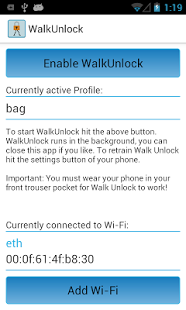WalkUnlock 0.3.0
Free Version
Publisher Description
A lot of people want to use a password to protect their phone, but it is cumbersome to type in your password every time you want to use your phone. Wouldn't it be nice if your phone automatically knows when YOU are carrying it, depending on your biometric data?
It is well known, that every person has a unique gait pattern, just like a fingerprint, which can be used for authentication purposes.
WalkUnlock locks and unlocks your mobile phone depending on your gait pattern.
You first have to train WalkUnlock so it knows what your gait pattern looks like. After that WalkUnlock is able to lock and unlock your phone depending on your steps while you're walking. (It doesn't matter how fast you walk.)
If you walk for example to the bus station or to your office, WalkUnlock will automatically recognize you and unlock your phone,
when you use it the next time. If a stranger picks up your phone, WalkUnlock will reject his gait pattern and keeps the phone locked.
Don't worry about getting locked out of your phone completely! If the app doesn't recognize you, you can always type in your password. But when the app recognizes your gait, which is unique to you, you don't have to type in your password and have direct access to your phone.
Please remember that Walk Unlock is still in a beta phase. The application will be updated regularly.
For bug reports and feedback, please contact: walkunlock@student.ethz.ch
UNINSTALLING
in security="">
IMPORTANT NOTE
The application only works on phones with a gyroscope. The application has been tested with a Google Nexus S running Jelly Bean.
About WalkUnlock
WalkUnlock is a free app for Android published in the System Maintenance list of apps, part of System Utilities.
The company that develops WalkUnlock is CrazyAppDev. The latest version released by its developer is 0.3.0. This app was rated by 1 users of our site and has an average rating of 4.0.
To install WalkUnlock on your Android device, just click the green Continue To App button above to start the installation process. The app is listed on our website since 2013-06-19 and was downloaded 5 times. We have already checked if the download link is safe, however for your own protection we recommend that you scan the downloaded app with your antivirus. Your antivirus may detect the WalkUnlock as malware as malware if the download link to ch.ethz.disco.practicalgaitrecognition is broken.
How to install WalkUnlock on your Android device:
- Click on the Continue To App button on our website. This will redirect you to Google Play.
- Once the WalkUnlock is shown in the Google Play listing of your Android device, you can start its download and installation. Tap on the Install button located below the search bar and to the right of the app icon.
- A pop-up window with the permissions required by WalkUnlock will be shown. Click on Accept to continue the process.
- WalkUnlock will be downloaded onto your device, displaying a progress. Once the download completes, the installation will start and you'll get a notification after the installation is finished.